数据推送 RDS
RDS 是 RHILEX 自己的数据存储引擎, RHILEX 支持将采集到的数据保存到数据中心,为数据持久化服务。
实例
新建数据模型
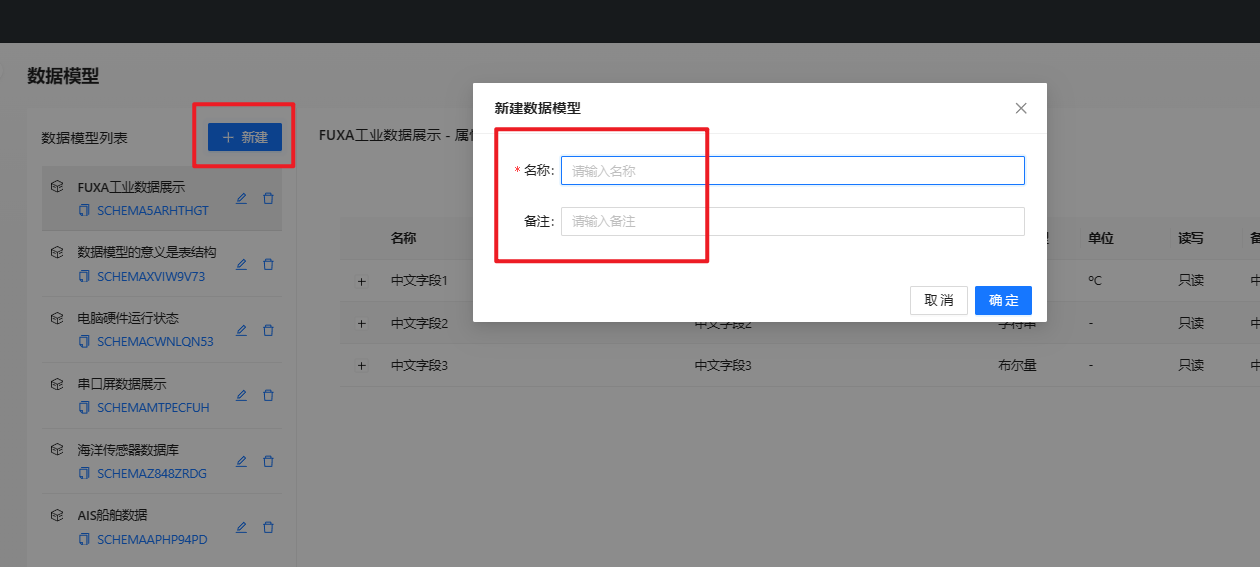
新建属性
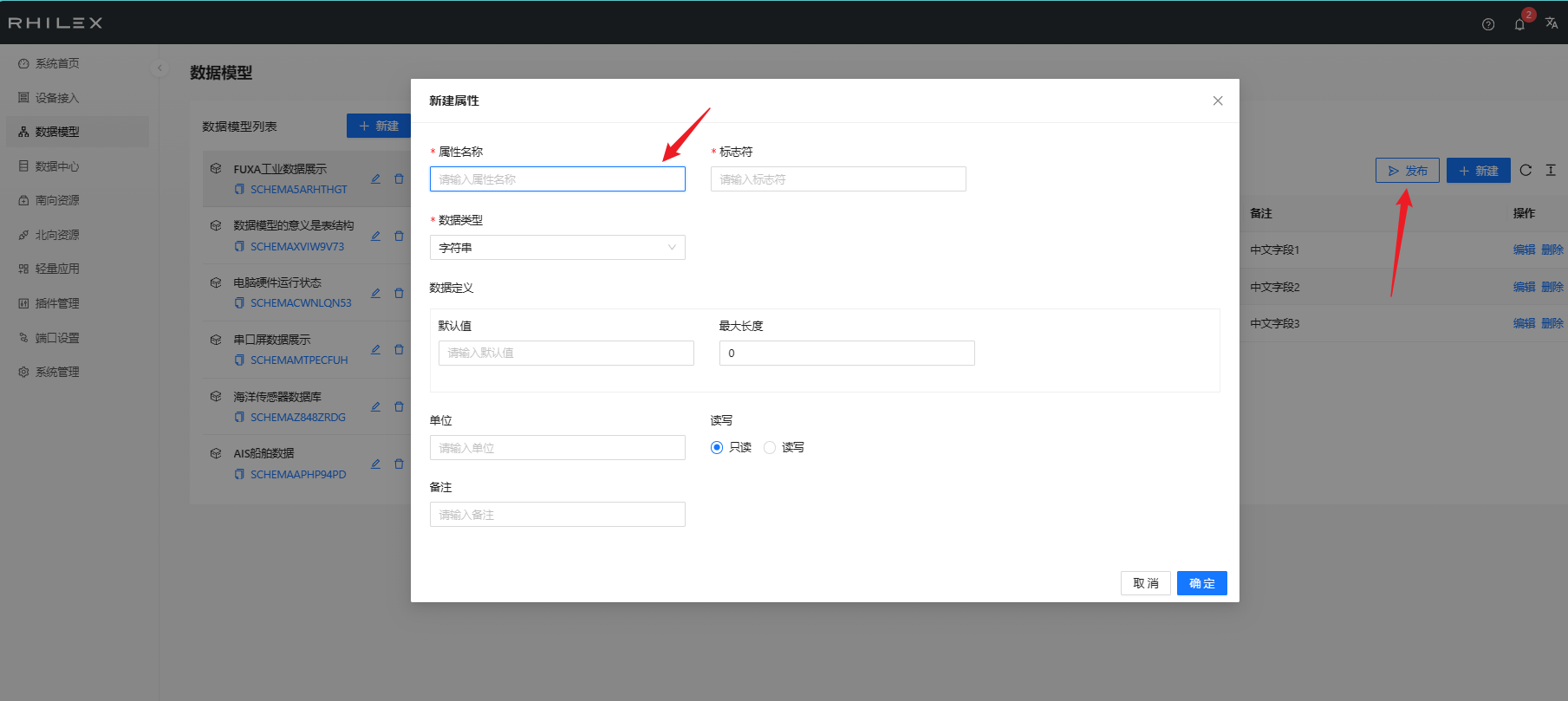
发布模型
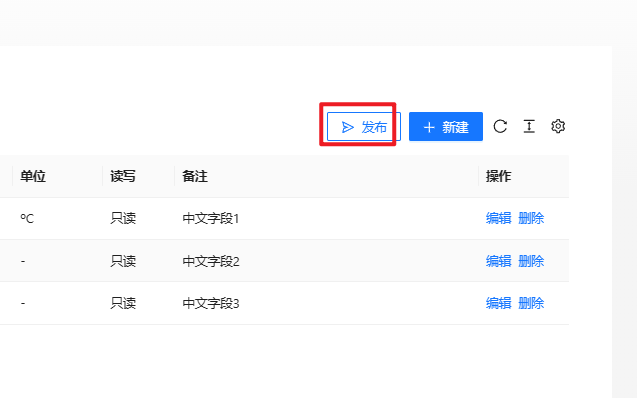
编写脚本
存储数据:rds:Save
Lua
function(args)
local dataT, err = json:J2T(args);
if err ~= nil then
Throw(err);
return true, args;
end;
local schemaData = {};
for _, row in ipairs(dataT) do
schemaData[row.tag] = row.value;
end;
local err = rds:Save("SCHEMAZ848ZRDG", {
temp = (schemaData.t1 + schemaData.t2 + schemaData.t3) / 3,
resistivity = schemaData.resistivity,
conductivity = schemaData.conductivity,
dissolved_oxygen = schemaData.dissolved_oxygen,
ph_value = schemaData.ph_value
});
if err ~= nil then
Throw(err);
return 0;
end;
return true, args;
end;
其中
UUID参数是一开始建立的数据模型 ID,可以在快捷选择模板里面创建。
更新数据: rds:UpdateLast
Lua
function(args)
local dataT, err = json:J2T(args);
if err ~= nil then
Throw(err);
return true, args;
end;
local schemaData = {};
for _, row in ipairs(dataT) do
schemaData[row.tag] = row.value;
end;
local err = rds:UpdateLast("SCHEMAZ848ZRDG", {
temp = (schemaData.t1 + schemaData.t2 + schemaData.t3) / 3,
resistivity = schemaData.resistivity,
conductivity = schemaData.conductivity,
dissolved_oxygen = schemaData.dissolved_oxygen,
ph_value = schemaData.ph_value
});
if err ~= nil then
Throw(err);
return 0;
end;
return true, args;
end;
其中
UUID参数是一开始建立的数据模型 ID,可以在快捷选择模板里面创建。
⚠️
rds:UpdateLast 用来更新最后一条记录,如果没有数据则新建一个,如果有数据则永远是更新最后一条。
查看数据
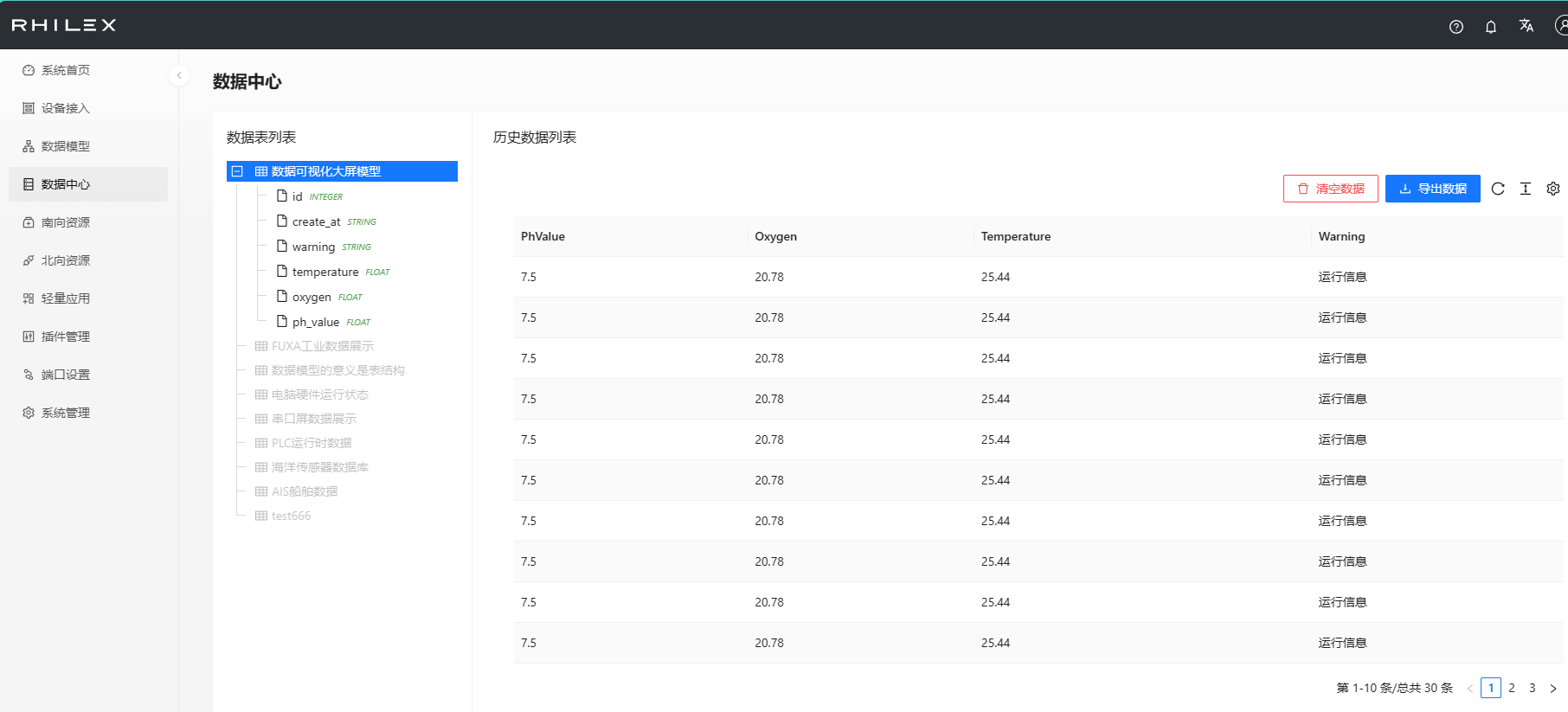
外部接口
数据中心提供了外部接口供给外部应用使用。比如组态编辑器 FUXA 等。
历史数据
下面是 CURL 示例:
curl --location --request GET 'http://127.0.0.1:2580/api/v1/datacenter/queryDataList?uuid=<uuid>¤t=<current>&size=<size>&order=<order>&select=<select>' \
--header 'User-Agent: RHILEX'参数说明:
uuid:数据中心的 IDcurrent:当前页size:每页数据,最多 1000 条select:选择的字段,形式为:filed1,filed2,....,用,隔开,原理和 SQL 的select字段一样。 查询示例:
JSON
{
"code": 200,
"msg": "Success",
"data": {
"current": 1,
"size": 2,
"total": 30,
"records": [
{
"create_at": "2024-05-11T13:16:07Z",
"id": 21,
"oxygen": 20.78,
"ph_value": 7.5,
"temperature": 25.44,
"warning": "运行信息"
},
{
"create_at": "2024-05-11T13:16:07Z",
"id": 22,
"oxygen": 20.78,
"ph_value": 7.5,
"temperature": 25.44,
"warning": "运行信息"
}
]
}
}最新数据
下面是 CURL 示例:
curl --location --request GET 'http://127.0.0.1:2580/api/v1/datacenter/queryLastData?uuid=<uuid>&select=<select>' \
--header 'User-Agent: RHILEX'uuid:数据中心的 IDselect:选择的字段,形式为:filed1,filed2,....,用,隔开,原理和 SQL 的select字段一样。
查询示例:
JSON
{
"code": 200,
"msg": "Success",
"data": {
"create_at": "2024-05-10 18:56:45",
"id": 81,
"oxygen": 20.78,
"ph_value": 7.5,
"temperature": 25.44,
"warning": "运行信息"
}
}